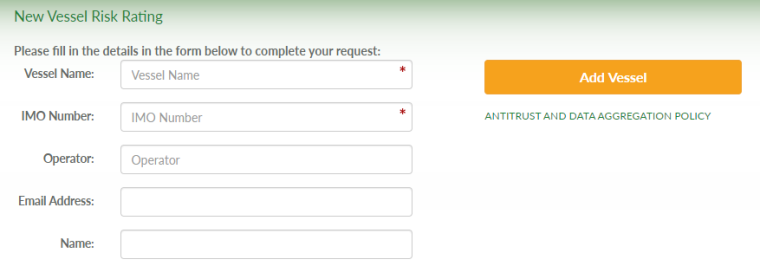INTERNATIONAL MARITIME RISK RATING AGENCY
International Maritime Risk Rating Agency Help
WELCOME TO IMRRA - your source of reliable and transparent vessel bench marking vessel safety risk ratings database.
How to search for the vessel in the database
- Click on the 'Vessels' tab for Dry Bulk or Liquid Cargo

- In the Search field type the vessel name or IMO number and click “Search”
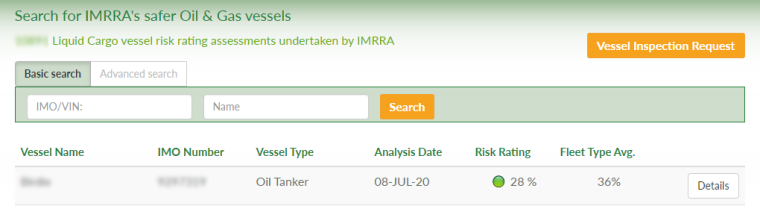
- To perform a more detailed search click on ”Advanced search”
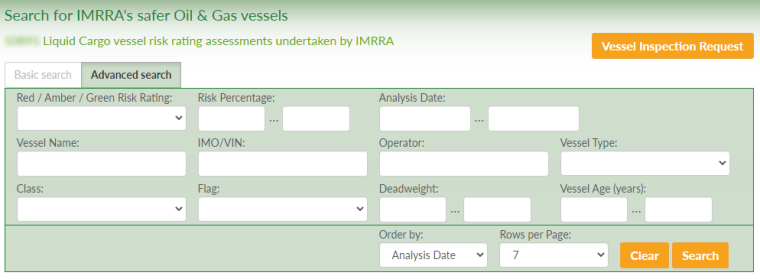
- After the vessel is found click the “Details” button on the right
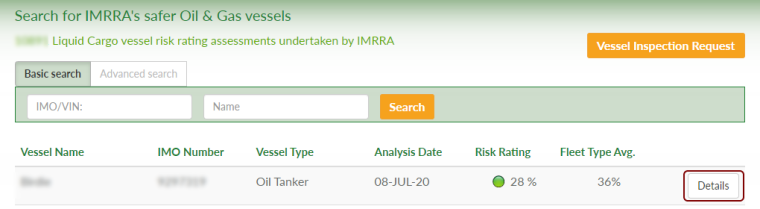
- You will now see all the vessel details, including the vessel light traffic light risk ratings

Ordering Updated Reports
- You can purchase a report through PayPal by clicking “Add Risk Report To Cart“, or by clicking “Buy Risk Report now“

- Now you will view a brief overview of the vessel, and the cost for new report.
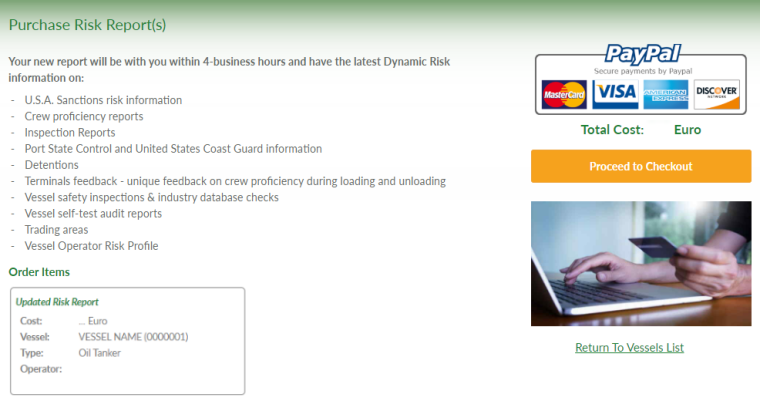
- Now you will see a brief overview of your order. Press the “Click here to Pay“ button to initiate payment via PayPal
- This will open the PayPal website in a new secure window, to enable you to perform the payment for your order
- Once your payment has been received you will receive a confirmation via email.
- You will receive your report within 8-business hours, after your payment has been received

- Before proceeding to payment, you will need to have the following information available:
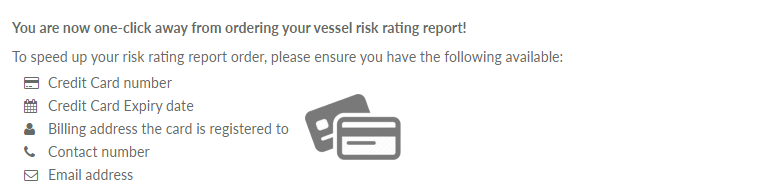
IMRRA's Vessel Traffic Light Risk Ratings Explained
- Red vessel risk ratings: Critical: Vessel is a high probability risk for severe incidents/casualties - take action now!
- Amber vessel risk rating: Urgent: Vessel requires an immediate action risk control plan to mitigate stakeholders risk.
- Green vessel risk ratings: Proceed: Vessel higher standard of vessel operation.
Vessel Percentage Risk Ratings Guide
- Risk rating benchmark percentage valid day vessel assessed
- Directly compare vessel risk performance rating against the vessel type average
- Assess, implement and manage your company and vessel safety risk compared to fleet average for vessel type
How to order a new report
- Enter vessel name, IMO number, and your contact numbers, to complete your request
- You will be contacted to confirm your new vessel risk ratings request, and once payments are received you will have the latest report within 8-business hours
- Alternatively, you can purchase risk rating reports via our trusted partner www.fleetmon.com
Vessel Not Found Request after a New Vessel Risk Assessment Report
You can request a new vessel risk rating report via the "Add Vessel" button:
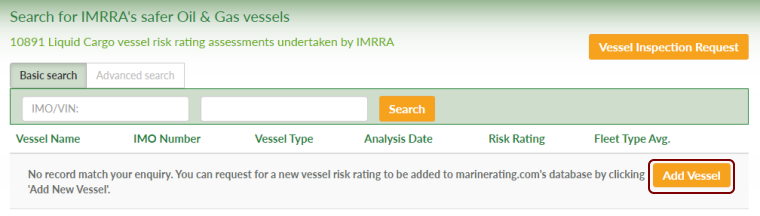
- On the “New vessel Risk Rating page” type the Vessel name and IMO Number in the request form
- Send the form by clicking on the “Send Request” button
- You will be contacted to confirm new vessel risk ratings request, and once payments are received you will have the report within 8-business hours